The SFLOG is installed as part of the NumXL SDK. The NumXL SDK is available to public as a standalone package (numxl.sdk.c) on nuget.org.
Using the Nuget package manager under the tools menu, you may download the package and setup your project to consume NumXL SDK. 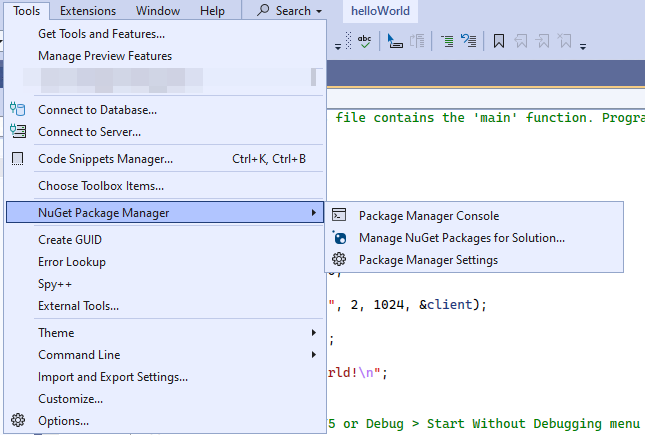
Using the package id: numxl.sdk.c, browse and install the NumXL SDK into your solution. Make sure you select nuget.org as your feed source. 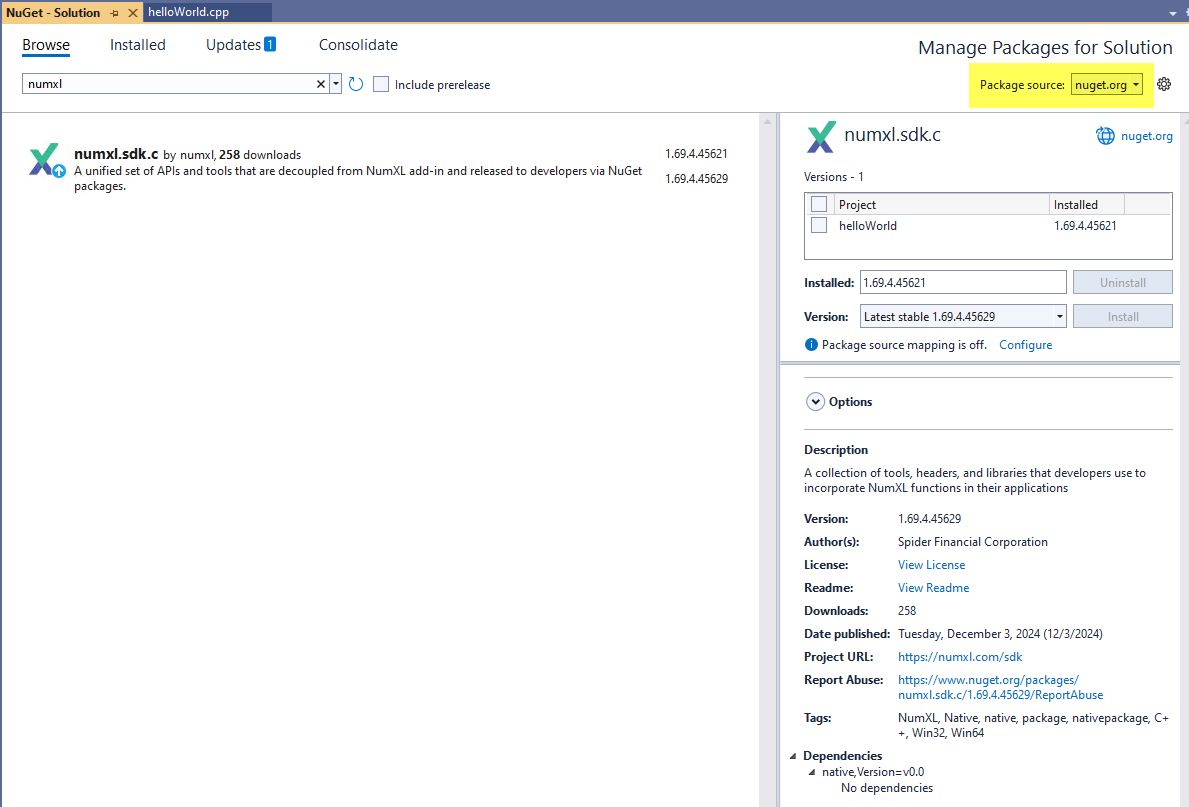
Once the package is added to your solution, your project are setup to consume the package; meaning the package incldue directory is appended to your project include directories list, and the package library (platform-specific) directory is appended to your project libraries directories list. Furthermore, once you build your project (i.e., compile and link), the package's runtime dependencies are copied to your output directory.
The integration with your project is orchestrated via a .targets file in the package, so you include our header files, reference our functions, and still compile, link and debug/run right-away.
Use NuGet packages with CMake can be accomplished in a few ways: